| This image has been resized. Click this bar to view the full image. The original image is sized 734x501. |
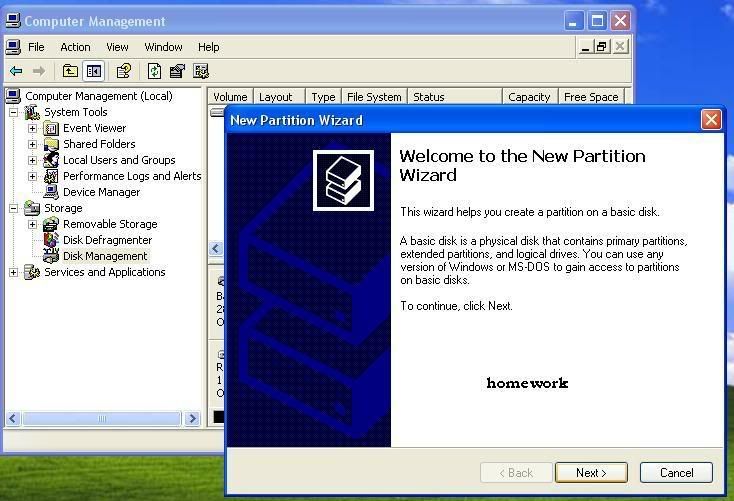
4th:
Click on "Primary Partition" Click "Next"
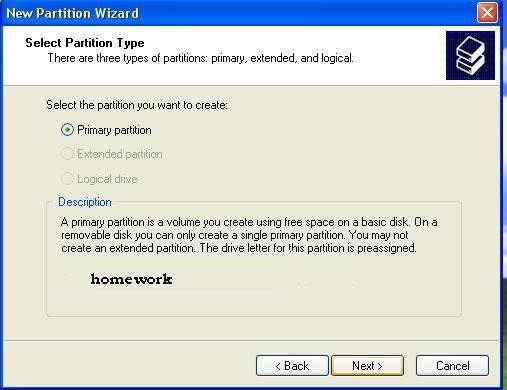
5th Click on "Next"
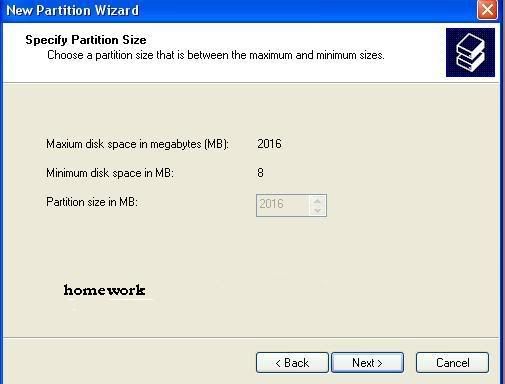
6th Click on "Next"
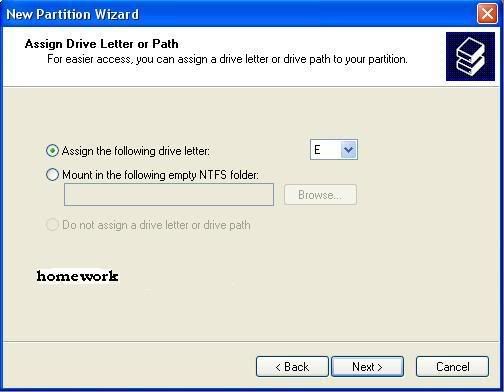
7th click on "this partition with the following settings'
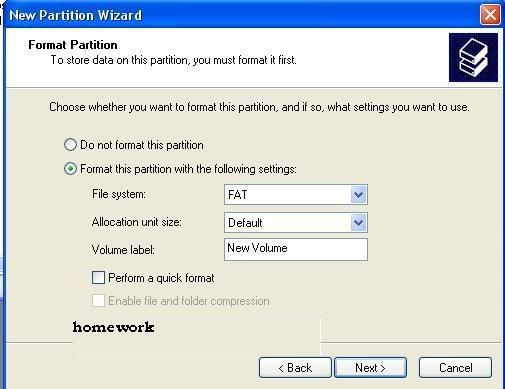
Finally "Click on Finish"
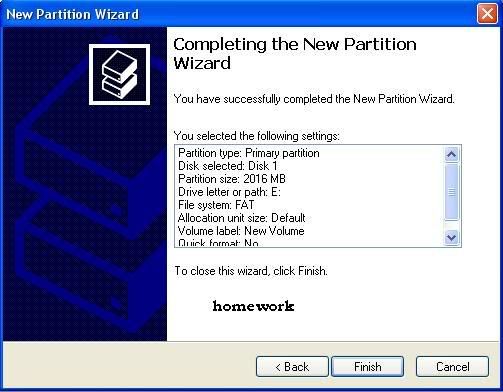

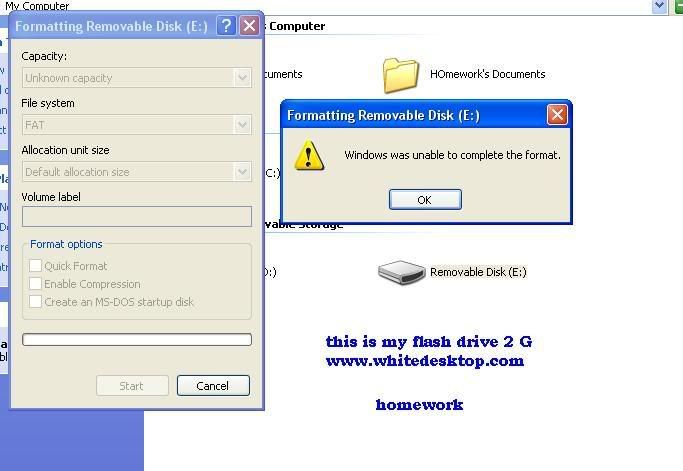
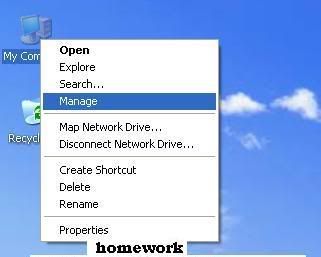
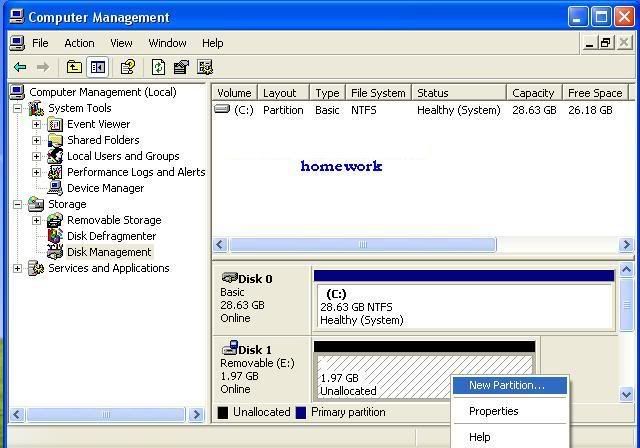
0 comments:
Post a Comment